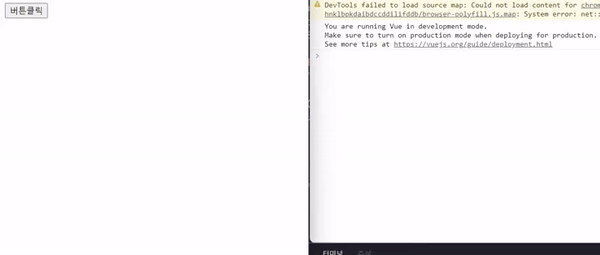Vue.js: component
컴포넌트(Components)
컴포넌트(components)는 Vue의 매우 중요한 요소 중 하나로, 하나의 어플리케이션을 작은 요소로 분해하여 은닉성과 재사용성을 가지게 해줍니다. 컴포넌트를 활용하면 화면을 빠르게 구조화하여 일괄적인 패턴으로 빠르게 게발할 수 있습니다.
컴포넌트 구성
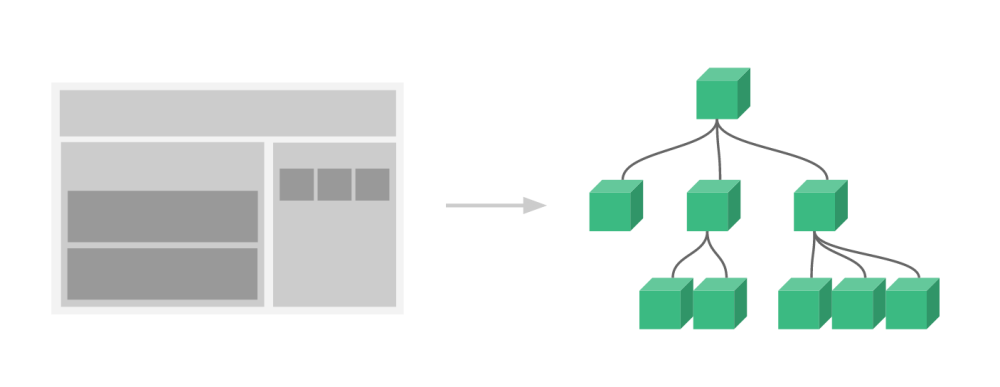
전역 컴포넌트(Global Components)
전역 컴포넌트는 여러 Vue 인스턴스에서 공통으로 사용할 수 있는 컴포넌트 입니다.
전역 컴포넌트를 등록하기 위해서는 Vue 라이브러리의 component 함수를 호출하며, 매개변수로는 컴포넌트 이름과 Vue 인스턴스의 옵션을 넣어줍니다.
template 옵션을 통해 템플릿을 설정할 수 있으며, data 옵션의 경우 Object 타입으로 설정하면 해당 컴포넌트를 사용하는 모든 인스턴스에서 동일한 데이터를 공유하게 되므로 함수 형태로 설정하여 데이터를 독립적으로 사용하도록 합니다.
컴포넌트 등록
Vue.component('global-component', {
template: `<template>{{ message }}</template>`,
data() {
return {
message: '전역 컴포넌트'
}
}
})
컴포넌트 이름은 위의 코드와 같이 케밥 케이스(kebab case)로 설정하며, 2단어 이상으로 구성되도록 합니다. Vue 인스턴스에 컴포넌트 이름의 태그를 넣어주면 컴포넌트가 출력됩니다.
index.html
<!DOCTYPE html>
<html lang="ko">
<head>
<script src="https://cdn.jsdelivr.net/npm/vue@2/dist/vue.js"></script>
<script defer src="./main.js"></script>
<title>Vue 연습</title>
</head>
<body>
<div id="app">
<div><global-component /></div>
</div>
</body>
</html>
main.js
Vue.component('global-component', {
template: `<template>{{ message }}</template>`,
data() {
return {
message: '전역 컴포넌트'
}
}
})
new Vue().$mount('#app')
출력 결과
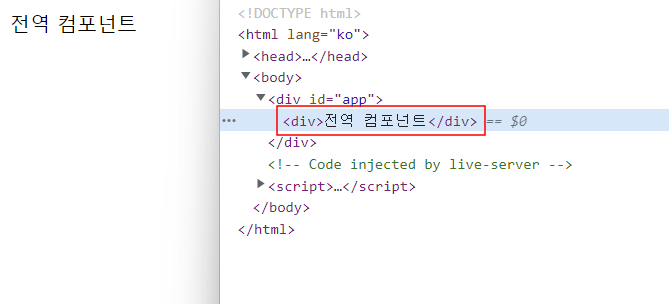
컴포넌트는 다음과 같이 재사용이 가능합니다.
index.html
<!DOCTYPE html>
<html lang="ko">
<head>
<script src="https://cdn.jsdelivr.net/npm/vue@2/dist/vue.js"></script>
<script defer src="./main.js"></script>
<title>Vue 연습</title>
</head>
<body>
<div id="app">
<div><global-component /></div>
<div><global-component /></div>
<div><global-component /></div>
</div>
</body>
</html>
출력 결과
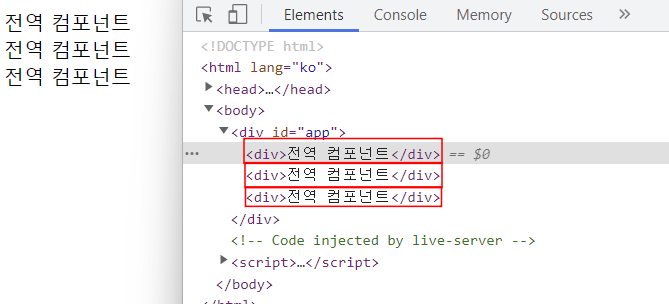
전역 컴포넌트 이므로 모든 Vue 인스턴스에서 사용가능합니다.
index.html
<!DOCTYPE html>
<html lang="ko">
<head>
<script src="https://cdn.jsdelivr.net/npm/vue@2/dist/vue.js"></script>
<script defer src="./main.js"></script>
<title>Vue 연습</title>
</head>
<body>
<div id="app1">
<div><global-component /></div>
</div>
<div id="app2">
<div><global-component /></div>
</div>
</body>
</html>
main.js
Vue.component('global-component', {
template: `<template>{{ message }}</template>`,
data() {
return {
message: '전역 컴포넌트'
}
}
})
new Vue().$mount('#app1')
new Vue().$mount('#app2')
출력 결과
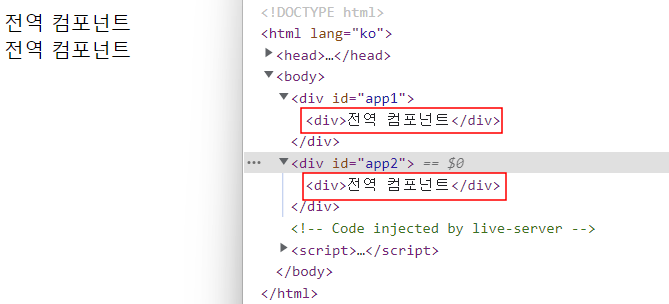
컴포넌트의 이름은 케밥 케이스로 작성하지만 다음과 같이 파스칼 케이스(pascal case) 또는 카멜 케이스(camel case)로 작성해도 자동으로 케밥 케이스로 변경되어 컴파일됩니다.
index.html
<!DOCTYPE html>
<html lang="ko">
<head>
<script src="https://cdn.jsdelivr.net/npm/vue@2/dist/vue.js"></script>
<script defer src="./main.js"></script>
<title>Vue 연습</title>
</head>
<body>
<div id="app">
<div><global-component /></div>
</div>
</body>
</html>
main.js
Vue.component('GlobalComponent', {
template: `<template>{{ message }}</template>`,
data() {
return {
message: '전역 컴포넌트'
}
}
})
new Vue().$mount('#app')
출력 결과
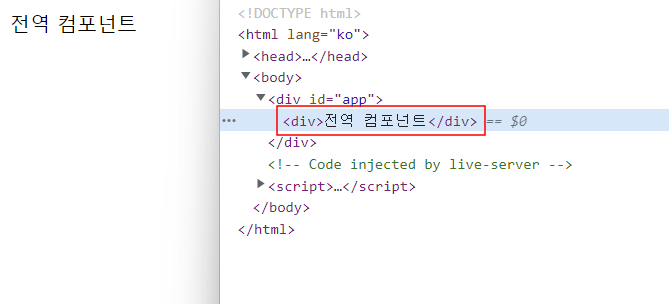
지역 컴포넌트(Local Components)
지역 컴포넌트는 Vue 인스턴스의 components 옵션에 등록하며, 해당 컴포넌트가 등록된 인스턴스에서만 사용가능합니다. 컴포넌트 이름과 옵션을 key-value 쌍으로 입력하여 등록합니다.
index.html
<!DOCTYPE html>
<html lang="ko">
<head>
<script src="https://cdn.jsdelivr.net/npm/vue@2/dist/vue.js"></script>
<script defer src="./main.js"></script>
<title>Vue 연습</title>
</head>
<body>
<div id="app">
<div><global-component /></div>
</div>
</body>
</html>
main.js
new Vue({
components: {
'global-component': {
template: `<template>{{ message }}</template>`,
data() {
return {
message: '지역 컴포넌트'
}
}
}
}
}).$mount('#app')
출력 결과
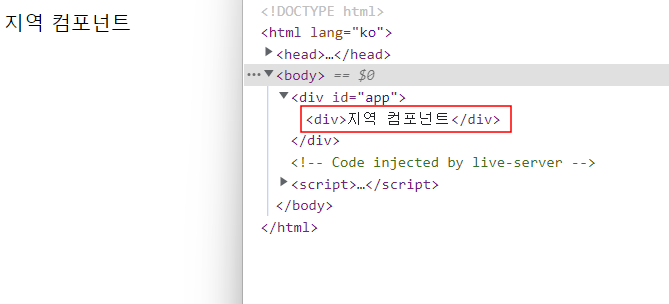
전역 컴포넌트처럼 키값을 파스칼 케이스 또는 카멜 케이스로 선언해도 됩니다.
main.js
new Vue({
components: {
GlobalComponent: {
template: `<template>{{ message }}</template>`,
data() {
return {
message: '지역 컴포넌트'
}
}
}
}
}).$mount('#app')
재사용성을 위해 컴포넌트 옵션을 변수로 선언할 수 있으며, Object를 참조하는 변수는 키값이 될 수 있으므로 다음과 같이 작성할 수 있습니다.
main.js
const GlobalComponent = {
template: `<template>{{ message }}</template>`,
data() {
return {
message: '지역 컴포넌트'
}
}
}
new Vue({
components: { GlobalComponent }
}).$mount('#app')
컴포넌트를 모듈 형태로 작성하여 import 한다면 유지보수가 쉬워집니다.
index.html
<!DOCTYPE html>
<html lang="ko">
<head>
<script src="https://cdn.jsdelivr.net/npm/vue@2/dist/vue.js"></script>
<script defer type="module" src="./main.js"></script>
<title>Vue 연습</title>
</head>
<body>
<div id="app">
<div><global-component /></div>
</div>
</body>
</html>
main.js
import GlobalComponent from "./GlobalComponent.js"
new Vue({
components: { GlobalComponent }
}).$mount('#app')
GlobalComponent.js
export default {
template: `<div>{{ message }}</div>`,
data() {
return {
message: '지역 컴포넌트'
}
}
}
컴포넌트간 통신
컴포넌트간 데이터의 전달은 단방향으로만 이동할 수 있습니다.
컴포넌트 사이의 데이터 전달
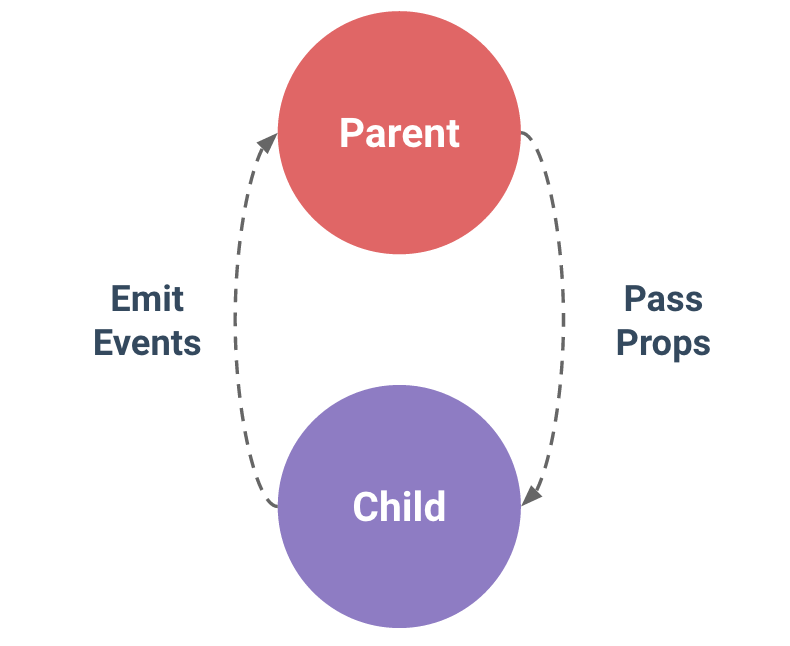
부모 컴포넌트에서 자식 컴포넌트로는 props를 통해 데이터를 전달하며, 자식 컴포넌트에서 부모 컴포넌트로는 event를 통해 데이터를 전달할 수 있습니다.
props를 통한 데이터 전달
부모 컴포넌트에서 자식 컴포넌트로 데이터를 전달하기 위해서는 자식 컴포넌트에 props 옵션을 등록합니다. 부모 컴포넌트에서는 속성(attribute)을 통해 props를 전달할 수 있습니다.
index.html
<!DOCTYPE html>
<html lang="ko">
<head>
<script src="https://cdn.jsdelivr.net/npm/vue@2/dist/vue.js"></script>
<script defer type="module" src="./main.js"></script>
<title>Vue 연습</title>
</head>
<body>
<div id="app">
<div><global-component title="타이틀1" /></div>
</div>
</body>
</html>
main.js
import GlobalComponent from "./GlobalComponent.js"
new Vue({
components: { GlobalComponent }
}).$mount('#app')
GlobalComponent.js
export default {
template: `<div>{{ title }}</div>`,
props: ['title']
}
출력 결과
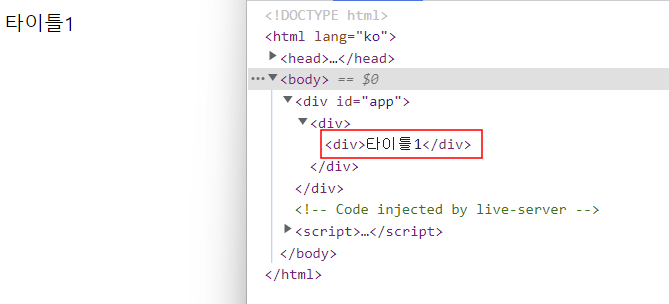
v-bind 디렉티브를 통한 props 전달도 가능합니다.
index.html
<!DOCTYPE html>
<html lang="ko">
<head>
<script src="https://cdn.jsdelivr.net/npm/vue@2/dist/vue.js"></script>
<script defer type="module" src="./main.js"></script>
<title>Vue 연습</title>
</head>
<body>
<div id="app">
<div><global-component :title="message" /></div>
</div>
</body>
</html>
main.js
import GlobalComponent from "./GlobalComponent.js"
new Vue({
components: { GlobalComponent },
data: {
message: '데이터 전달'
}
}).$mount('#app')
GlobalComponent.js
export default {
template: `<div>{{ title }}</div>`,
props: ['title']
}
출력 결과
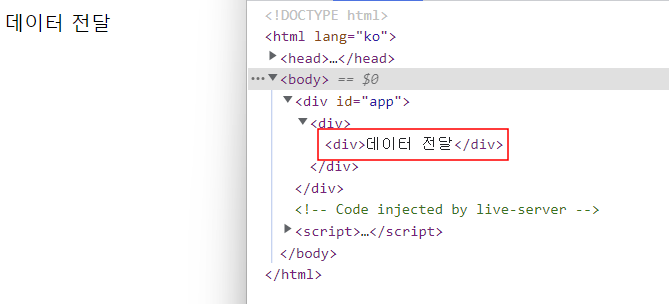
이벤트를 통한 데이터 전달
자식 컴포넌트에서 부모 컴포넌트로 데이터를 전달하기 위해서는 부모 컴포넌트에서 v-on 디렉티브로 이벤트를 등록합니다. 자식 컴포넌트에서는 $emit 메소드를 통해 이벤트를 호출할 수 있습니다.
index.html
<!DOCTYPE html>
<html lang="ko">
<head>
<script src="https://cdn.jsdelivr.net/npm/vue@2/dist/vue.js"></script>
<script defer type="module" src="./main.js"></script>
<title>Vue 연습</title>
</head>
<body>
<div id="app">
<div><custom-button @print="printText" /></div>
</div>
</body>
</html>
main.js
import CustomButton from "./CustomButton.js"
new Vue({
components: { CustomButton },
methods: {
printText() {
console.log('Print Text!!')
}
}
}).$mount('#app')
CustomButton.js
export default {
template: `<button @click="clickBtn">버튼클릭</button>`,
methods: {
clickBtn() {
this.$emit('print')
}
}
}
부모 컴포넌트에서 자식 태그에 print 이벤트를 등록하고, 해당 이벤트가 호출되면 printText 메소드를 호출합니다. 자식 컴포넌트에서는 클릭시 clickBtn 메소드를 호출하고, 해당 메소드에서는 print 이벤트를 호출하여 콘솔 로그가 출력됩니다.
출력 결과
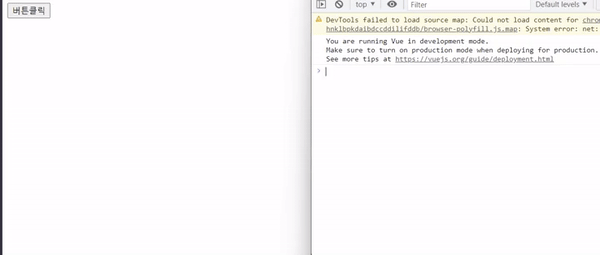
$emit 메소드의 2번째 파라미터에 전달할 데이터를 줄수도 있습니다.
index.html
<!DOCTYPE html>
<html lang="ko">
<head>
<script src="https://cdn.jsdelivr.net/npm/vue@2/dist/vue.js"></script>
<script defer type="module" src="./main.js"></script>
<title>Vue 연습</title>
</head>
<body>
<div id="app">
<div><custom-button @print="printText" /></div>
</div>
</body>
</html>
main.js
import CustomButton from "./CustomButton.js"
new Vue({
components: { CustomButton },
methods: {
printText(msg) {
console.log(msg)
}
}
}).$mount('#app')
CustomButton.js
export default {
template: `<button @click="clickBtn">버튼클릭</button>`,
methods: {
clickBtn() {
this.$emit('print', '메시지 전달')
}
}
}
출력 결과
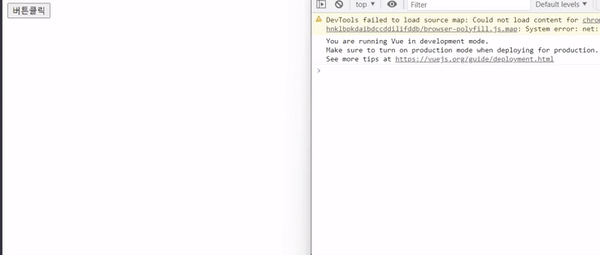
컴포넌트 사이의 데이터 전달
컴포넌트 사이에서는 이벤트버스를 통해 데이터를 서로 교환할 수 있습니다.
index.html
<!DOCTYPE html>
<html lang="ko">
<head>
<script src="https://cdn.jsdelivr.net/npm/vue@2/dist/vue.js"></script>
<script defer type="module" src="./main.js"></script>
<title>Vue 연습</title>
</head>
<body>
<div id="app">
<div><custom-button @print="printText" /></div>
</div>
</body>
</html>
main.js
import CustomButton from "./CustomButton.js"
import EventBus from "./EventBus.js"
new Vue({
components: { CustomButton },
methods: {
printText(msg) {
console.log(msg)
}
},
created() {
EventBus.$on('print', this.printText)
}
}).$mount('#app')
EventBus.js
export default new Vue();
CustomButton.js
import EventBus from "./EventBus.js"
export default {
template: `<button @click="clickBtn">버튼클릭</button>`,
methods: {
clickBtn() {
EventBus.$emit('print', '이벤트 버스로 데이터 전달')
}
}
}
이벤트를 주고 받기위한 EventBus라는 Vue 인스턴스를 하나 생성합니다. 해당 인스턴스에서 $on 메소드를 통해 이벤트를 등록할 수 있고, $emit 메소드를 통해 이벤트를 호출할 수 있습니다.
app 컴포넌트가 생성될 때 EventBus에 print 이벤트를 등록하고, custom-button 컴포넌트를 클릭하면 EventBus에서 print 이벤트를 호출합니다.
출력 결과